4 Payroll Tips For Going Digital

When it comes to HR professionals, technology just can’t replace the human touch of strategic decision-making. Think of HR tech as your set of invaluable digital tools, the kind that suit up Iron Man so he can accelerate office work like never before. It’s the professional’s 21st century workplace armor.
If there’s one function especially due for some strengthening by your digital arsenal, it's payroll. Some workers will stay loyal to paper paychecks—and that’s fine—but every person that you can move to direct deposit can potentially save you time and money.
Here’s a guide to some new digital procedures to get you started. They won’t give you the ability to smash through walls or escape explosions, but the time and headaches you save just might make you feel superhuman.
1. Offer direct deposit—and incentives for people to make the switch.
The first step is also, hopefully, the easiest. Get direct deposit going. There are several steps involved in cutting a check. They must be printed, signed, enveloped, distributed, mailed, and blessed by a Mayan priest in the light of a full moon. There’s a ton of lost time in there, plus room for administrative error, and all that vanishes with direct deposit.
Saving time by cutting administrative process may be something you’re interested in. And you’ll need to be the one to jumpstart the shift. Set a date for when interested employees should be enrolled in direct deposit. Explain the benefits to your people: They’ll get money faster and more securely. Better yet, set up an incentive—a raffle or pizza party. Heck, have that Mayan priest whip up his signature guacamole.
2. Send payroll remittances by email or upload them to intranet.
All employees are required to get payroll remittances along with their direct deposits. Email is a great option—as long as it’s automated. Setting up the process is a perfect task to zip to a developer on staff if you have one.
Or, put remittances online via your company intranet or your payroll provider’s website. It’s just like checking Twitter, except finance-related and not really like checking Twitter.
3. Pay bankless employees through payroll cards.
Some employees may not want to open up a bank account. That’s where payroll cards come in. A single card will be issued to each employee once, and those pricey and bizzaro cash-checking facilities can be avoided.
One downside to payroll cards are ATM fees. Hourly employees can lose an unfortunate percentage of their paychecks due to pesky two-dollar or three-dollar charges. It’s something to keep in mind—and another point in favor of direct deposit.
4. Offer prepaid flexible spending account cards.
Here’s one final digital payment best practice: Quit cutting paper checks for FSAs (flexible spending accounts). Use account cards instead. As you know, FSA accounts enable employees to use pretax money for medical and childcare expenses. This function usually falls under the payroll department, and you can cut the work of reconciling receipts and issuing checks by using cards instead.
And here’s how the process can even save you some dough. Employees are typically more inclined to use their FSA funds when they have account cards. That means they spend more pretax dollars, which lowers their taxable income. As an employer, you’ll spend less on the matching Social Security payments you make on each employee’s taxable salary. Epic Payroll Achievement Unlocked!
For more information on payment methods and payroll in general, take a look at our Payroll Guide.
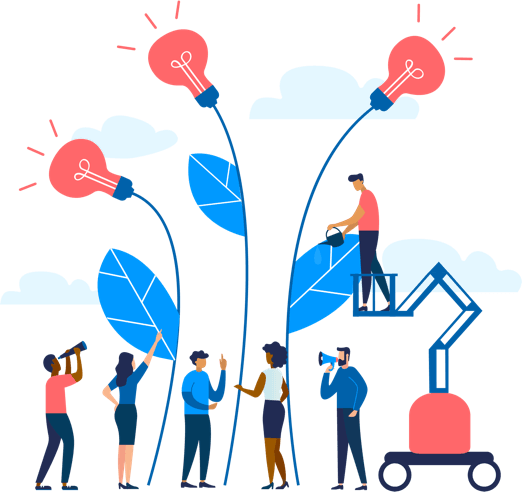
See how Namely's flexible solution will help you streamline your HR processes by having your people, payroll, and benefits info all in on place.
Get a demoYou May Also Like
Get the latest news from Namely about HR, Payroll, and Benefits.
Thanks for subscribing!

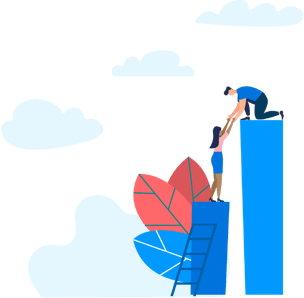
Get the latest news from Namely about HR, Payroll, and Benefits.
Thanks for subscribing!



