
14 Essential Tips for Mastering Meeting Etiquette

As workplaces become more diverse—fully remote, hybrid, and in-person—and the necessity of meetings remain, many employees are facing meeting fatigue. Poor meeting etiquette has been both a symptom of meeting fatigue and a hot debate in the workplace. Though there is no straightforward strategy or rulebook on meeting etiquette that fits all business models and company cultures, there are a number of commonplace etiquette tips that can be followed.
General Etiquette
- Reading the Room. A lot of companies are moving to hybrid workplaces, but that doesn’t mean there aren’t fully-remote or in-person only organizations. With that being said, it’s important to understand where your meeting participants are located. This can help not only to determine if an in-person or virtual meeting is appropriate, but also to consider time zone differences.
- Gestures and Showing Face. Two debates when it comes to virtual meetings are (1) whether or not waving goodbye is an appropriate gesture and (2) if having your camera off while others have theirs on is disrespectful. General etiquette is likely to go hand-in-hand with “reading the room.” If someone waves while saying “goodbye” at the end of the meeting, then perhaps it would be acceptable and appropriate to wave goodbye as well. Similarly, if a majority of individuals have their cameras on, you probably should have your camera on, too.
- Active Listening. Though it’s paramount to come to meetings prepared, it’s equally important to implement active listening—meaning, you listen to understand what is being said rather than listening while preparing a response.
- Practice Promptness. Being late under five minutes might not seem like a big deal, but it can have a lasting impression on the participants. Try to be five minutes early. Set calendar reminders and alerts 15 minutes before a meeting starts. That should give you enough time to wrap up what you’re working on and sign onto the meeting promptly.
- Limit Distractions. If you are on a video call, it can be distracting if someone in the meeting is eating, on their phone, fidgeting, or multitasking. While you might be taking notes for the meeting, ask if either it’s ok to record and/or take notes. This can help participants focus on the meeting itself. Try not to eat food as it can be distracting from many different perspectives (i.e. noise from eating, people interested in your food, the way you eat). Turn your phone on silent and even face down to avoid checking it during the meeting. Swiveling in your chair, shuffling papers, and clicking a pen can not only be distracting, but triggering to participants trying to listen and participate in the meeting. If you’re not writing, place your pen down. Multitasking, such as answering emails, responding to instant messages, and looking something up on the Internet can be incredibly distracting. And though you may be subtle, participants likely pick up on your eye movement (i.e. looking at a different screen, scanning/reading something) and can tell when you’re present or not. Minimize your distractions so your full attention is on the meeting at hand.
- Dress for Success. While it may not be required or enforced, dressing appropriately for meetings, especially virtual ones, are appreciated. It not only provides a better first impression, but it can also set the tone for the meeting. For example, wearing your favorite band T-shirt or a crop top may not be the best choice of shirt for a professional meeting (unless you’re interviewing a band). Dressing for success can not only offer more favorable impressions, but it can also mentally set you up for success.
Pre-Meeting
- Sending a meeting invite. The meeting invite should be titled appropriately and include the purpose of the meeting. An agenda should be included when and where applicable (i.e. longer meetings, specific meetings, etc.). This helps invitees understand what to expect and why they are invited.
- Come prepared. If the meeting invite is constructed appropriately, you should know what is expected of you. If you, your team, or your department are presenting something, you should come prepared with any relevant information, updates, or questions regarding your role within the team and/or department. Be prepared to answer questions, as well as ask them.
- Test your connection and equipment. There’s nothing worse than trying to troubleshoot audio or video problems at the beginning of the meeting. Try to test your internet connection and equipment (i.e. audio, microphone, video feed) to ensure the best quality during your meeting.
- Introductions. When there are new participants, such as planning for a webinar with panelists you're meeting for the first time, it’s important to kick off the meeting with short introductions. Depending on the type of meeting, consider inviting people to share simple things like their name, title, location, and a fun fact about themselves. Whatever you do, do not make the assumption that behind-the-scenes communications are enough.
Post-Meeting
- Allow time for questions. Regardless of the type of meeting you’re conducting, it’s important to leave time for questions. Even if you can’t get to them all, leave a window to provide participants the opportunity to discuss concerns. If there are still questions left at the close of the meeting, provide a method of contact or resources for attendees to find answers.
- Be respectful of time. Time is invaluable, especially in the workplace. Be mindful of your allotted time. If you run out of time, suggest another time to pick up where you left off. You can also ask if participants have a hard stop. If everyone is willing and available, then continue the conversation.
- Follow-up. Make sure to send a recap with any goals or action items agreed upon during the meeting. This also allows participants to air out any questions or concerns they may have thought of after the meeting concluded.
- Reflect and revise. There’s always room for improvement. Whether someone says something or not, try to reflect on what worked and revise what didn’t work. Did invitees not show up? Were there audio, video, or other technical issues? Was the agenda useful? Ask yourself important questions that can improve your future meetings.
Conducting successful meetings doesn’t have a one-size-fits-all solution or guide, but you can explore these strategies for leading effective meetings.
Sources: Notta, Everhour
Want to keep up with new content in our library? Click here to subscribe to our newsletter.
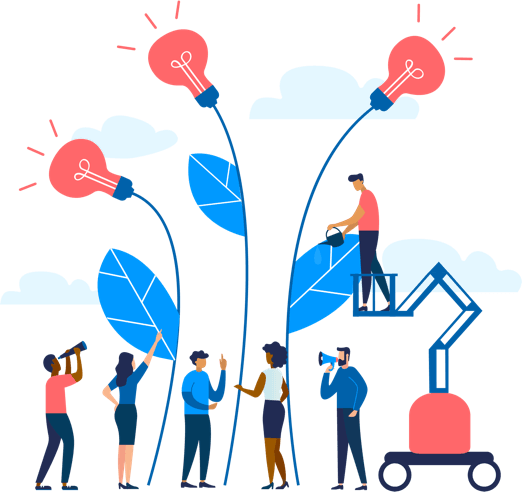
See how Namely's flexible solution will help you streamline your HR processes by having your people, payroll, and benefits info all in on place.
Get a demoYou May Also Like
Get the latest news from Namely about HR, Payroll, and Benefits.
Thanks for subscribing!

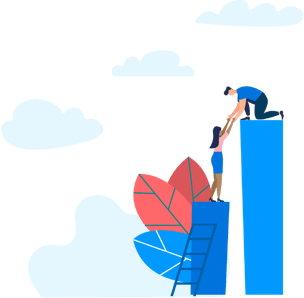
Get the latest news from Namely about HR, Payroll, and Benefits.
Thanks for subscribing!



